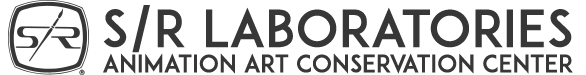Part 5 – Last, But Not Least…
Even though computers are part of our everyday life today, many people still have an uneasy feeling about them. Much of that feeling, incidentally, is the fault of the computer people themselves. For one thing, there is no standard operating system. Your friend with an IBM still has glitches to cope with in communicating with your Macintosh, and so forth. Thankfully, most systems are learning to intercommunicate by now, and the walls between the systems are coming down so fast none of us can keep up.
That’s another thing people are concerned about: future usability. Upgrades and advancements are taking place faster than Disney can produce sericels, but people still want to buy a system – much the way we all once bought a typewriter – and be able to forget about the next model. I admit, it is frustrating. Just when Microsoft makes a big deal introducing everything the Macintosh has already been for years, Apple completely redesigns the interface, making Windows 95 feel like Windows 1895. Things are happening fast today, in collecting as well as everywhere else we turn.
One of the best ways to approach or keep up with the issue of computing is to read all about it. There are many magazines – MacWorld, Mac User, PC World, and others – that will help you come to grips with the communication age we’re all part of now. And, there really is a computing system for every pocketbook. If you’re in a quandary about what computer to get, you can always call me to discuss it, but the newsstand is your first resource in jumping onto the information superhighway.
Oops, there, I said it. I promised myself I wouldn’t say information superhighway. Well, I didn’t say it I wrote it. There’s good reason, though. No doubt you’ve heard about the Internet, the world wide web, newsgroups, the infobaun’s best home pages, and so forth. These terms are brand new and have just begun to enter the public’s lexicon. Hey, I remember when homeroom was new, let alone homepage. I promise I will discuss using the Internet as a collecting tool in a future column, as it will become more important as time goes on, but I’ll stick to basics here.
Computerizing your collection is getting easier. Some software publishers have even begun to write applications or programs for the collector, and you should look into them. But if you don’t find what you want in commercial products, you’ll be pleased to know all you really need is a flat file database that allows the use of pictures.
A database is a structured collection of information. Filemaker Pro is one such application. Here you can set up a single file for each piece of artwork, with variable fields of information that you decide you need. The criteria is strictly up to you, and how the data looks is too. Within each page of your database book you can place an electronic image of your artwork. Obviously, it becomes valuable to have a color monitor able to display millions of colors in fine resolution. And you will want to own a good image editing application to crop and size the images you import to your database. Adobe’s Photoshop is tops in its league. Once you’ve got all your artwork catalogued you can begin to manage it better. When was item #4 last cleaned? What is the average paid for artwork in 1995? And so forth. The database is completely flexible and you can add and delete material at will.
Something you can do right now is begin using the new Kodak Photo CD system. This is especially fine for collectors, because some day very soon you will be able to purchase a reasonably-priced digital camera, able to put photographs of your artwork directly into your computer. They’re available now, but the high resolution chips, the thing that registers the picture, are too costly for casual use. By using your favorite single lens reflex camera, however, or even one of those inexpensive paper box types from the drugstore, you can take a snapshot of your artwork – one piece at a time, please, no gang shots – and send the developed negatives to one of several special labs that will scan the negatives onto a Kodak Photo CD. This CD is then viewable, using most new CD players which specifically feature the Kodak CD capability, on your TV set, through camcorder hookup, or even your computer. You’ll get this done by asking your photo finisher for details. You will have to wait a week to have the work done but its worth it. What’s more, even if you have your own scanner, it could never do the same job Kodak’s will, and the resolution is wonderful.
So, even if you don’t have a computer yet, you can begin to archive images of your artwork on CD. Each CD holds up to a hundred images. Even though you only have as many as thirty-six images on a roll of film, Kodak has fixed that too. As long as there is still room on your CD, you can send it in with your new film, and they will add to it.
Even if all you have right now is a notebook and a camera, you can still begin getting ready for the time you will have a computer. And, in all likelihood you will have a computer some time soon. It is becoming more and more inevitable, since conventional information distribution methods are becoming increasingly expensive. In fact, you may find this column on line one day, too.
Now that everyone is getting digitally literate we come to the last thought in this series, and that’s collecting for free. Well, not quite for free, but at least your collection can pay for itself. I’m not talking about buying low and selling high, although that is a way to do it. What I’m talking about is taking your collection on the road.
There are all kinds of tax breaks for people who donate or contribute to the public good. You, dear collector, may be one of those people. Most collectors amass a certain amount of peripheral stuff along the way to finding the best objects to add to their main collection. Some refer to this extra art as deal sweeteners. In animation art collecting vernacular, this might be an incidental drawing the collector has several of, a cel of a character that has been replaced by a better one, and so forth. It’s not unusual for a collector to have as many as fifty to a hundred items like this that can be turned into a traveling exhibit.
Try this. Call the librarian of your local library or high school or college library and offer to loan your collection for an exhibit for a specific amount of time, say, three months, at no charge. This is important. You cannot charge anything, and you may not receive any remuneration whatever. If the librarian wonders what’s up, the answer is simple: you are proud of your collection and want to give others in your community the chance to enjoy it. And, because there isn’t anyone who hasn’t been touched by some form of animation, there isn’t anyone who wouldn’t love to see such an exhibit. You can ask to have a modest sign placed in the case near the artwork stating who the exhibitor is and where to reach you. Your accountant will be pleased to see such an investment used for the public good and, no doubt, will have some professional recommendations as to how to deduct the cost of the artwork from your income tax. But even if, for some reason, you don’t qualify for a tax break, you will be able to reap the benefits of knowing you’re sharing an important art form with your neighbors and friends.
And that little sign will be working for you, too, because not everyone who brought home a souvenir from Disneyland knows how valuable it might be. You’ll be right there to tell them. And they may want to add it to your exhibit for next time!
That’s all about collection management for now. I’ll have more from time to time. Meanwhile I’d love to hear about your collecting successes. Please feel free to write me!